Proface HMI Programming Cable CA3-USBCB-01
Manufacturer: AMSAMOTION
Model: CA3-USBCB-01
Use for Proface HMI GP 3000/ 4000 Series
Call / WhatsApp: +8801708-879 884
Siemens S7 200 PLC Programming Cable USB-PPIProface HMI Programming Cable CA3-USBCB-01
Proface HMI Programming Cable CA3-USBCB-01. USB data transfer cable depends on each screen editor and logic program software. Please be sure to check the compatible OS of your USB data transfer cable with the screen editor and logic program software manual.
The driver of the USB data transfer cable is in the CD-ROM or DVD-ROM of your screen editor and logic program software. For driver installation, please see the manual of this screen editor and logic program software.
USB data transfer is not only compatible with GP-PRO / PBIII C-packages
Placement:
USB data transfer cable 8 connected to a personal computer’s USB port The other cable connector should be connected to the display unit’s USB port. Also, this cable connector is exactly the same. Connecting any connector to any one unit will not be a problem.
When connecting the USB data transfer cable to your PC or exhibit, be sure to insert the cable connector at the correct 90o angle. Failure to do so may result in damage to the connector or main unit.
Since the connector case of the data transfer cable is metal, make sure that it does not come in contact with the charged part of any other equipment.
USB data transfer cable (CA3-USBCB-01) driver comprised with GP-Pro EX development software. When a CA3-USBCB-01 data transfer cable is simply plugged into a USB port on the PC, the driver should be detected automatically after installing the GP-Pro EX software or transfer tool.
Specification:
Manufacturer: Pro-Face
Product Type: USB Data Transfer Cable (3m)
I / F Type: USB
Connector Type: USB (Series A Plug)
Rated voltage: 5V DC (powered by USB bus)
Power consumption: 0.7W (maximum)
Ambient humidity: 10% to 90% RH (no condensation, wet bulb temperature: 39oC or less)
Storage humidity: 10% to 90% RH (no condensation, wet bulb temperature: 39oC or less)
External dimensions (cable length): 2.05 m +/- 0.1 m
Be the first to review “Proface HMI Programming Cable CA3-USBCB-01” Cancel reply
Related products
Programming Cable
Programming Cable
Programming Cable
Programming Cable
Programming Cable
Programming Cable
Programming Cable
Programming Cable
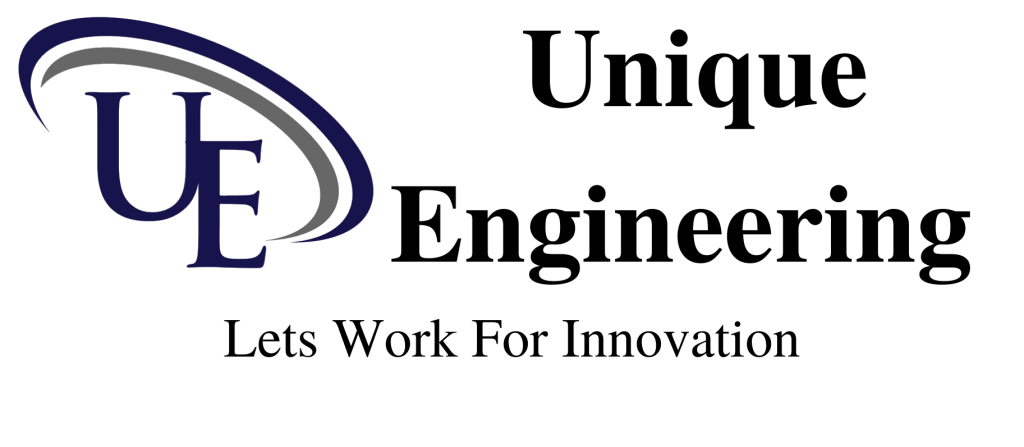











Reviews
There are no reviews yet.